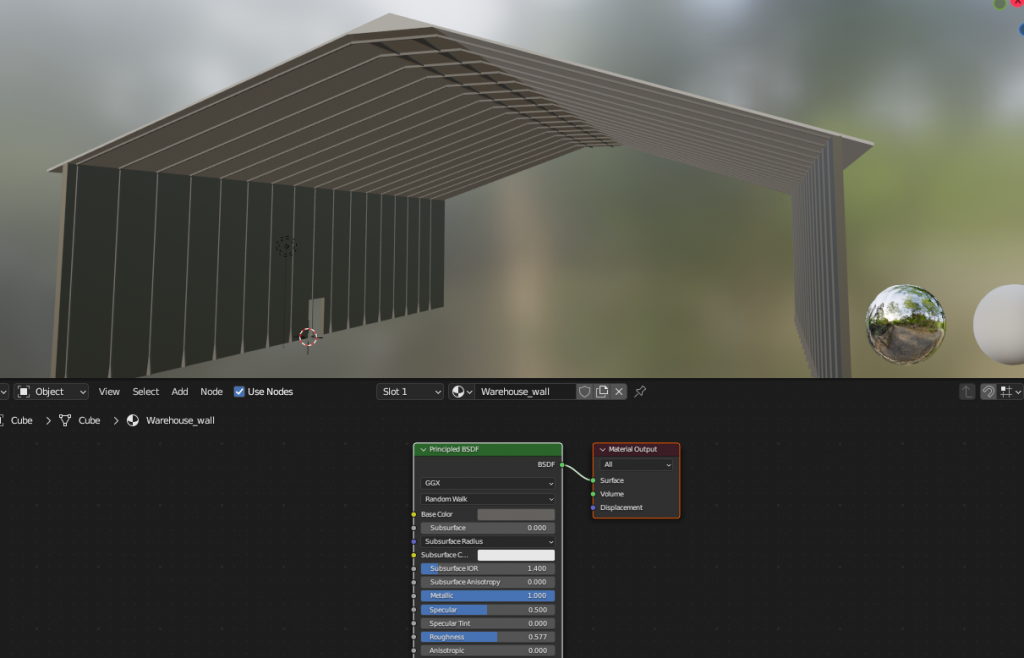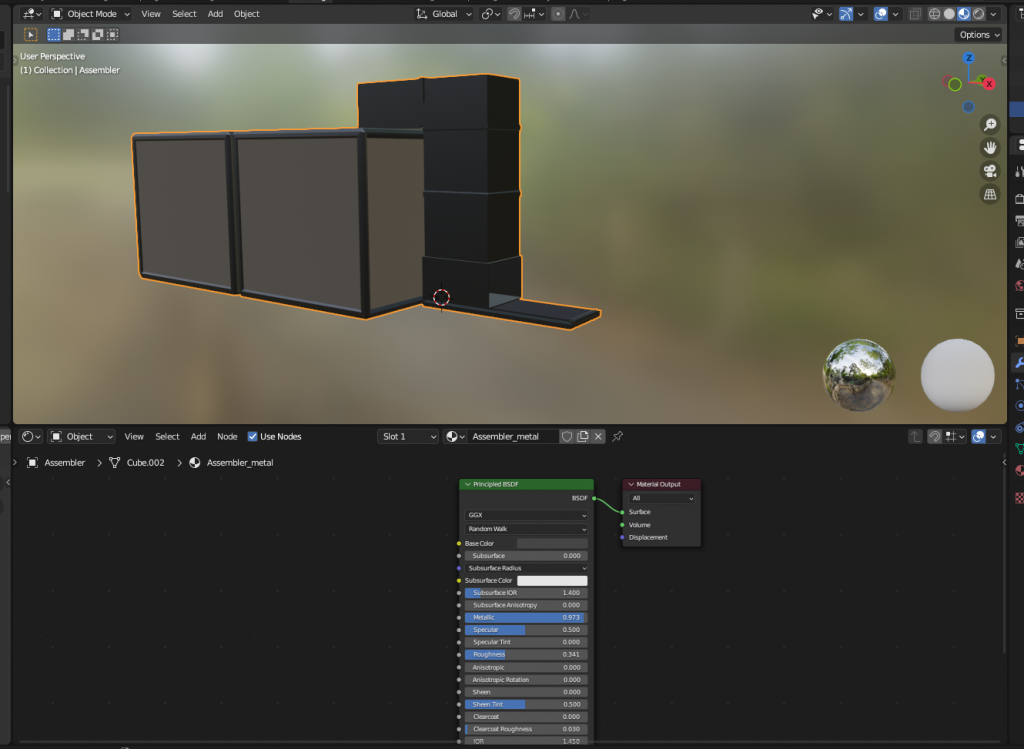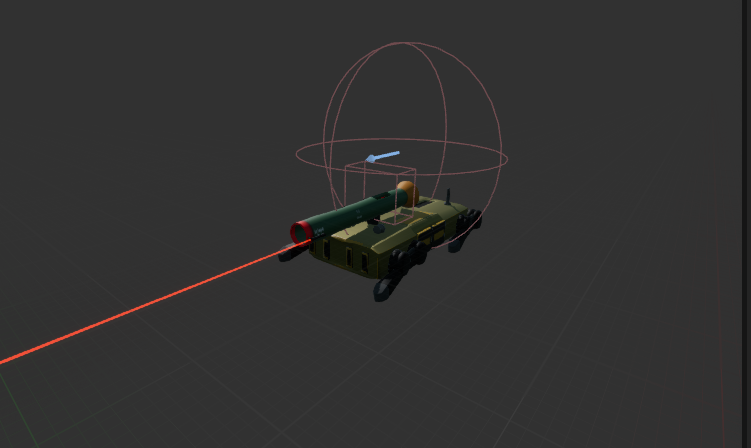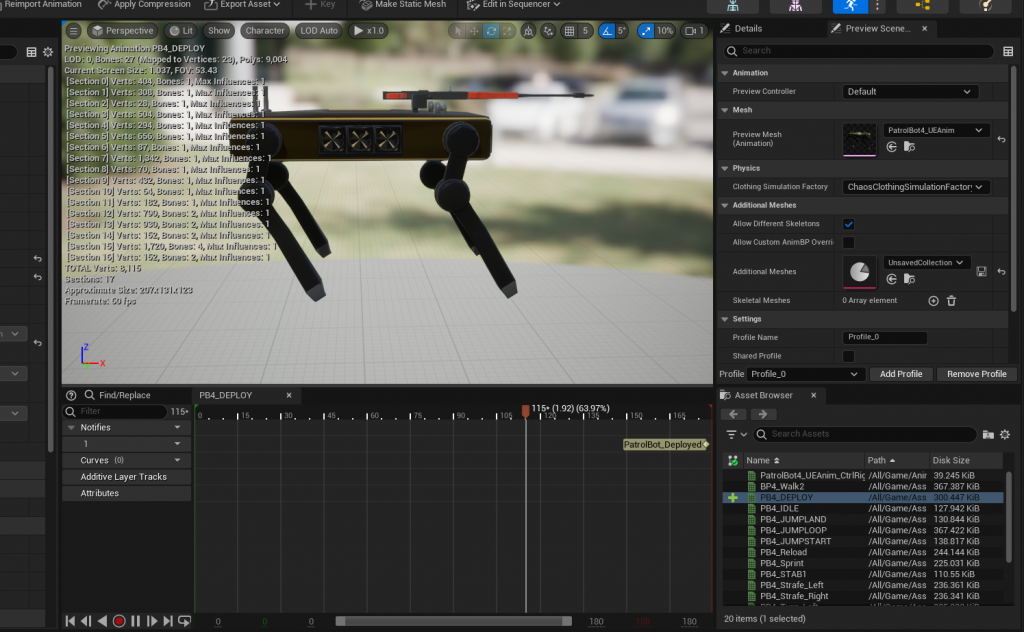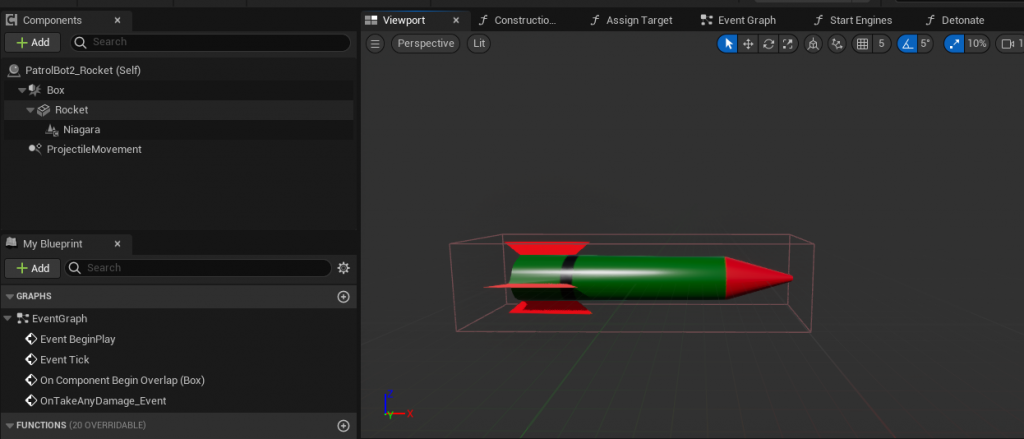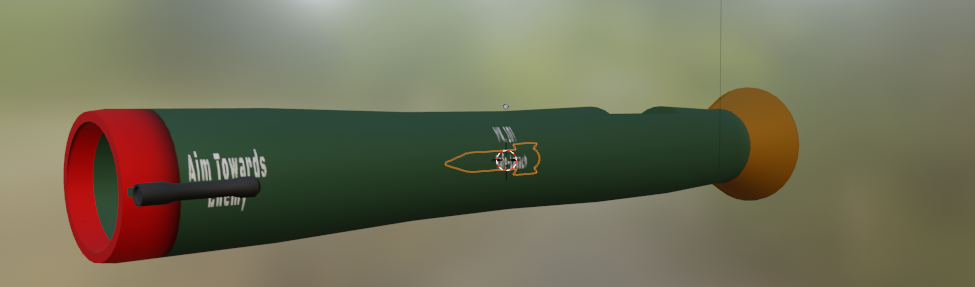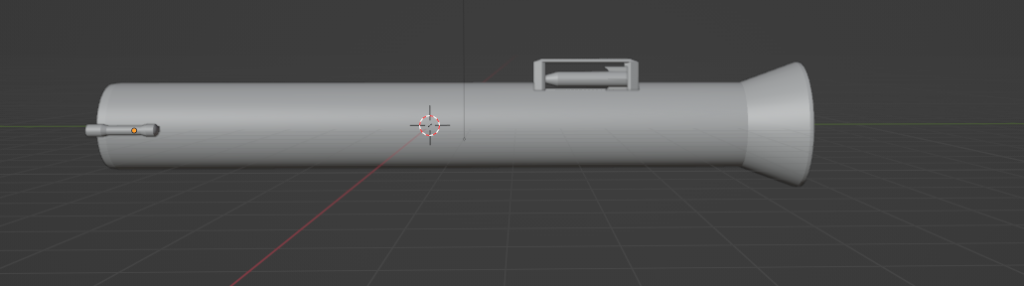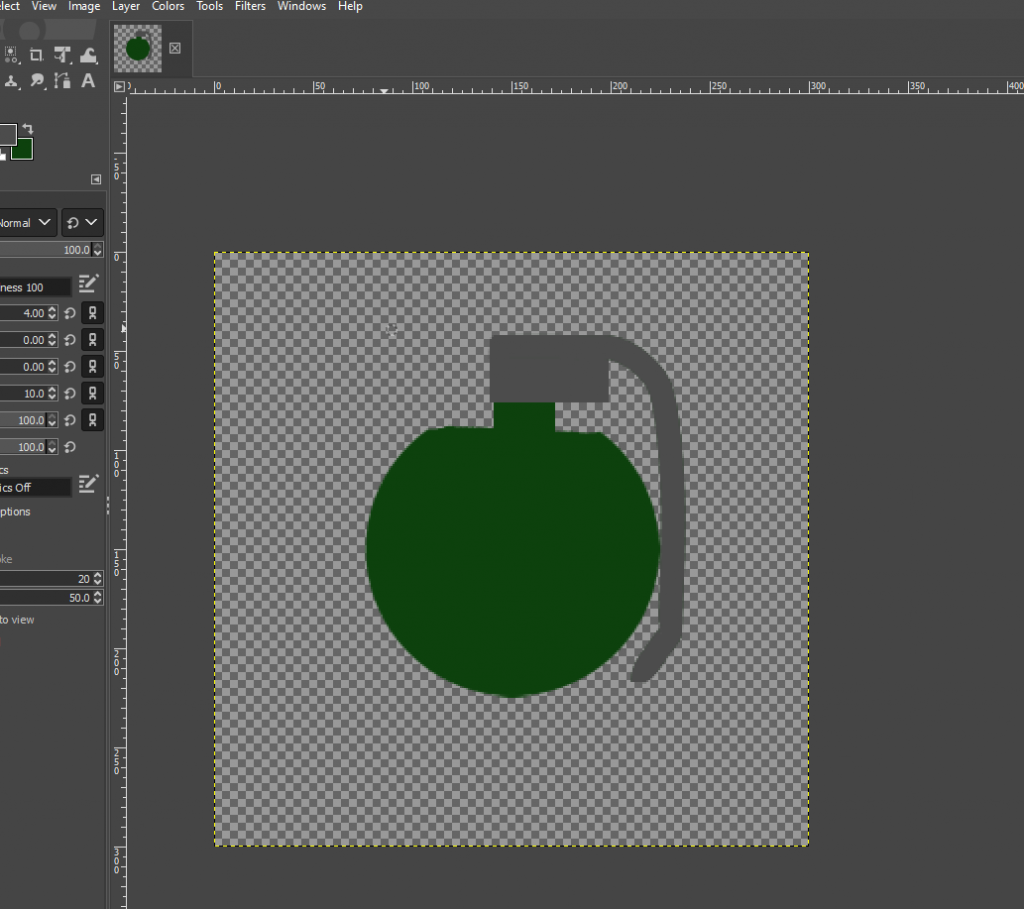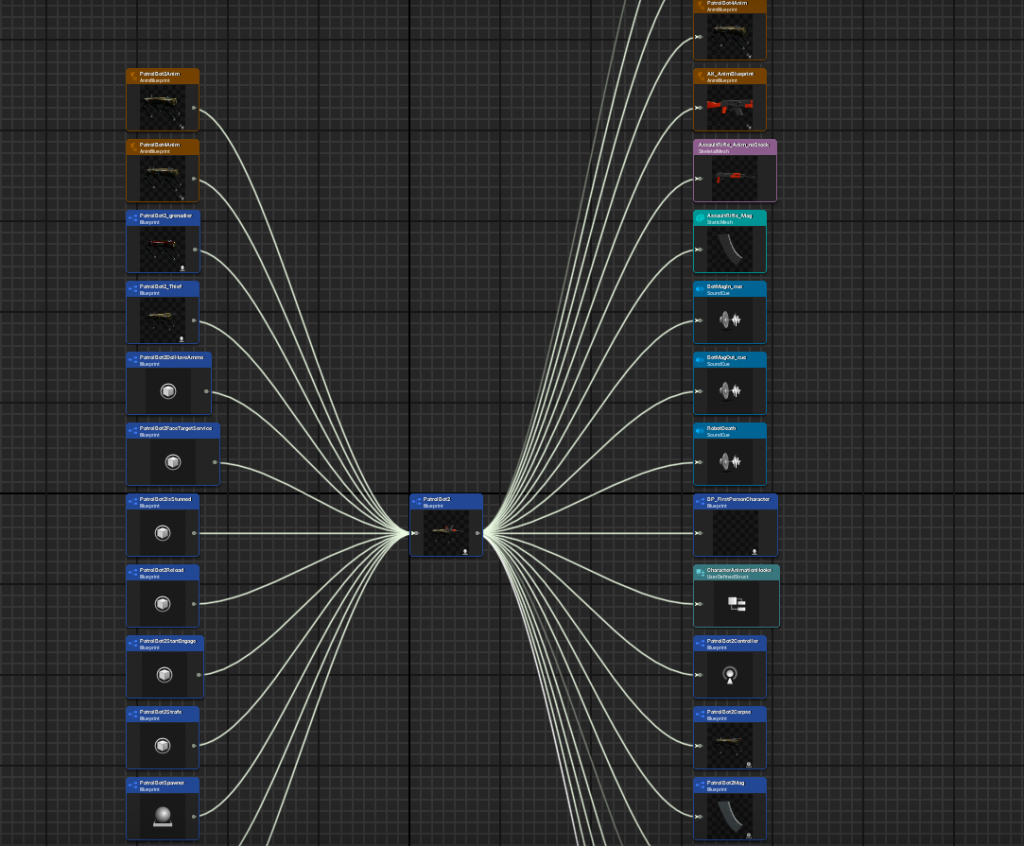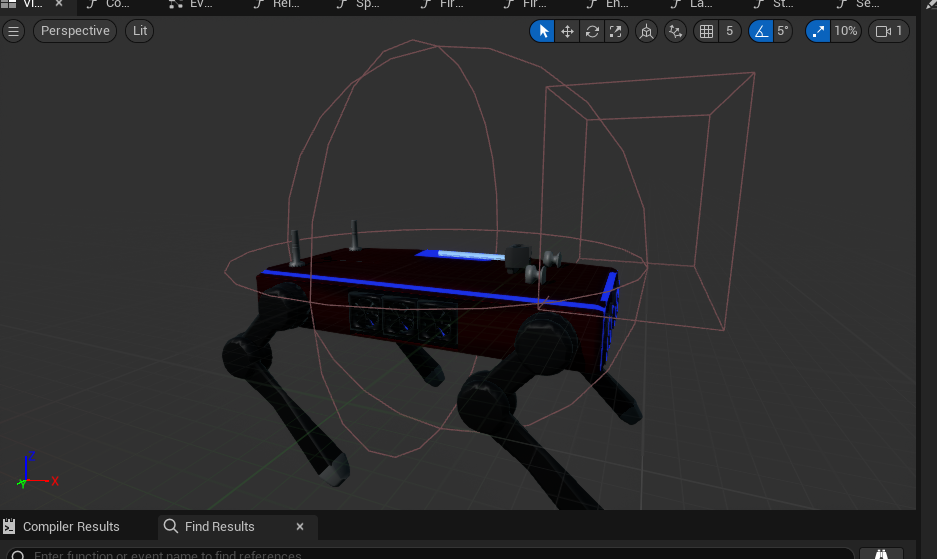I re-wrote a bunch of the patrol bot AI to use EQS (Environmental query system: see https://dev.epicgames.com/documentation/en-us/unreal-engine/environment-query-system-quick-start-in-unreal-engine#2-environmentquerycontext ) , which should greatly simplify the the bots and give them better criteria to find spots that see the player, but are also kinda close. Here’s the EQS Tree: Essentially EQS is a way to break up […]
Build build build build
I made a real spawn location for the patrol bots: Isn’t too much to it, just a bunch of boxes and a conveyor that spits out the bots. I reworked some of the deployment logic so that bots are physics objects before they get fully deployed. That way I can do stuff like drop them […]
The 5th rocket post
Added particles and sounds for rockets, also added a laser point to the rocket bot. I made the rocket sound myself by doing a lame attempt to copy the image here (idk the context I straight up just googled “Rocket Sound Spectrum”) I did this by making some white noise generators in Abelton and filtering […]
Sound-y Sound and Bot Deployments
I swear the snare isn’t as prominent on my pc…. Added in ai perception logic (Also the hud is still crap and rockets fly through walls….) Right now I have the detection radius at like 1m so thats why I have to rub against the robot to get it standing up. This required some mods […]
Rockets….Rockets Everywhere
Got some rockets made, they use UE5 projectile movement atm. I hit a couple funny bugs along the way: The final result turned out fine. There’s 1000 things I want to fix on this (explosion sounds/effects, better reload animations, better looking rocket in general, tune speed blah blah blah). But the framework of the idea […]
Rockets…man
Gameplay isn’t done yet but I got some paint setup on the rocket launcher and the rocket. Threw a bunch of random phrases+numbers on it, still looks pretty cartoon-y (but so does everything atm). Next step is to get the firing + reload sequence setup.
Misc.
Added a parameter to scale the grenade explosion radius so you kinda see where you’ll get hit: Its setup via user parameters and HLSL which I havent used in a while (I was fluent in the xna days, but that’s pushing 10+ years ago now) I might dig into this more just to get my […]
Throw em’
Added player grenades Pretty crude but I’m not going for quality atm, the detonations are very underwhelming, I can clean that up a bit later with a decent burn decal, a sphere effect to show radius and a bigger flash. I also really want to re-work that icon to be less…..bad? The changes to the […]
Stab-y Boy
Added in a small fast stabbing bot that will charge at your feet. I think there’s some collision issues that I gotta get through (you can see me getting pushed back during the gameplay above). But I think I got the hook ups nice enough that it’s not really a huge issue. Animation is now […]
Some Gameplay
…I’m gonna quit on the physical hit reactions thing and just make a blendspace. There’s a hackyness to the ue5 physical animations which I seem to be stuck on and I do not want to spend much more time on it. I’m still happy I ported all of the animations to UE5, that pipeline is […]