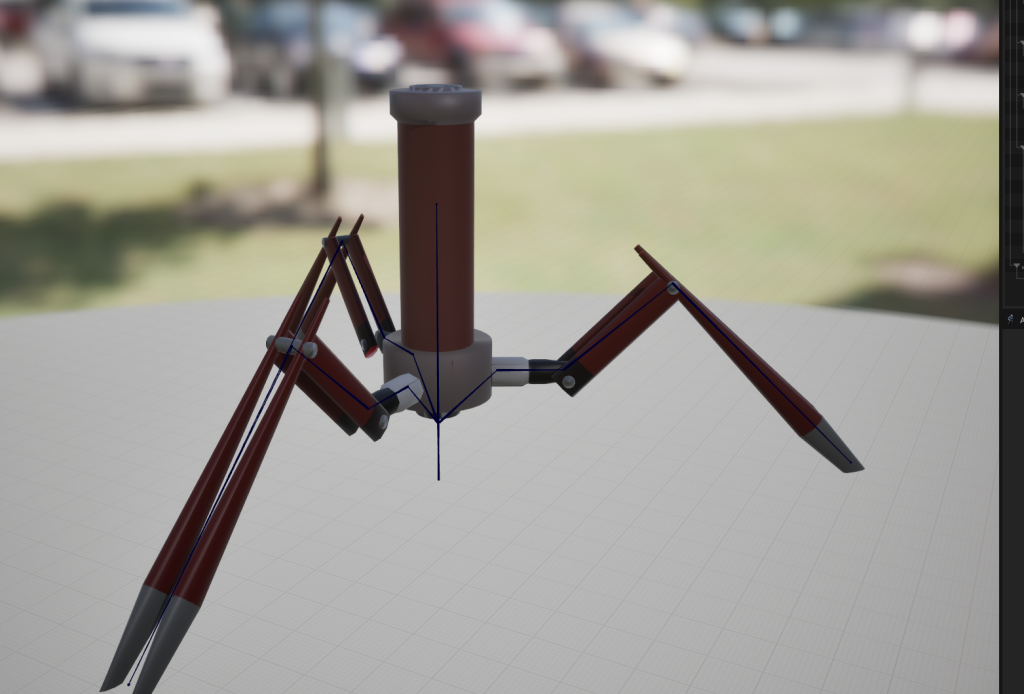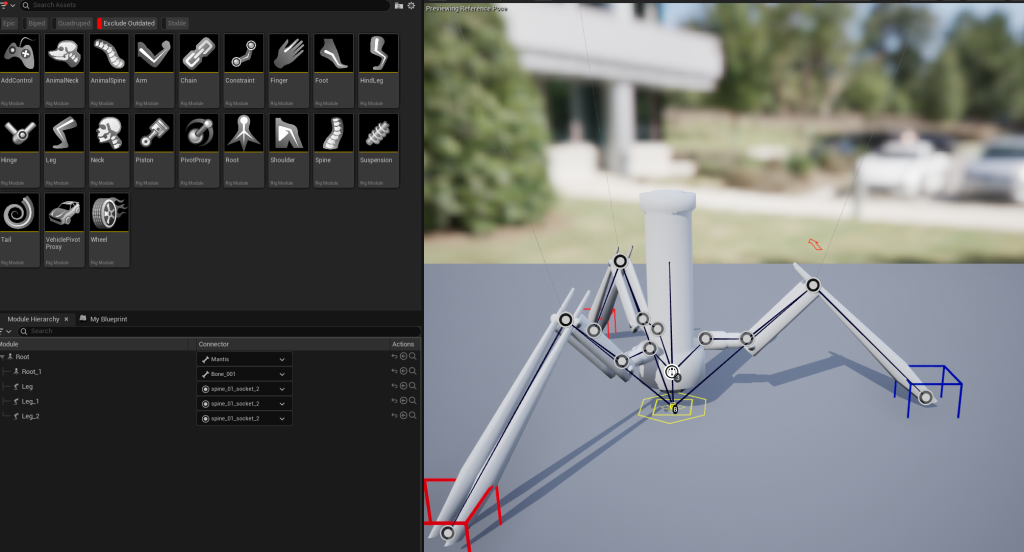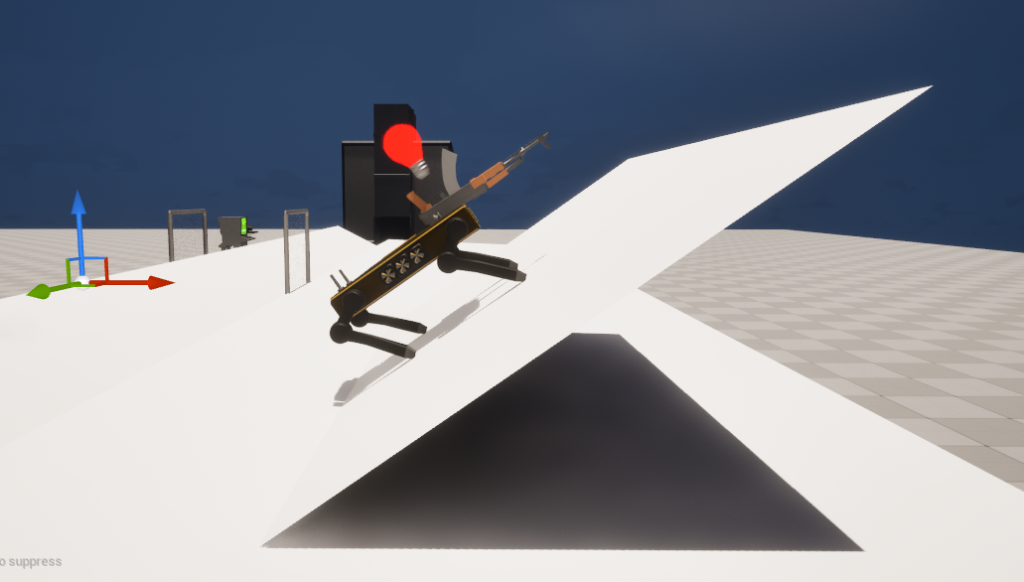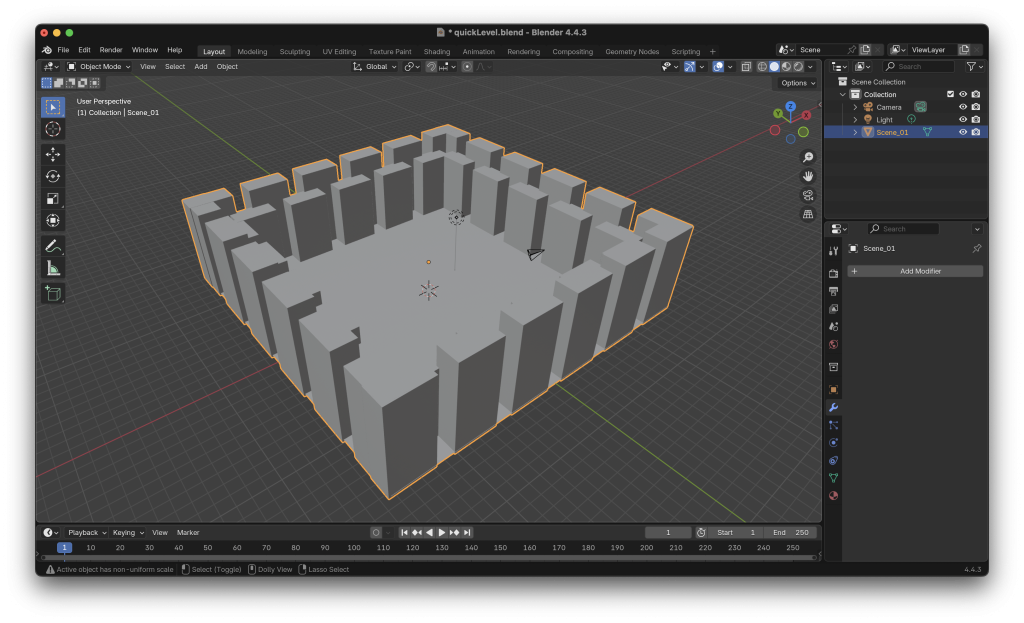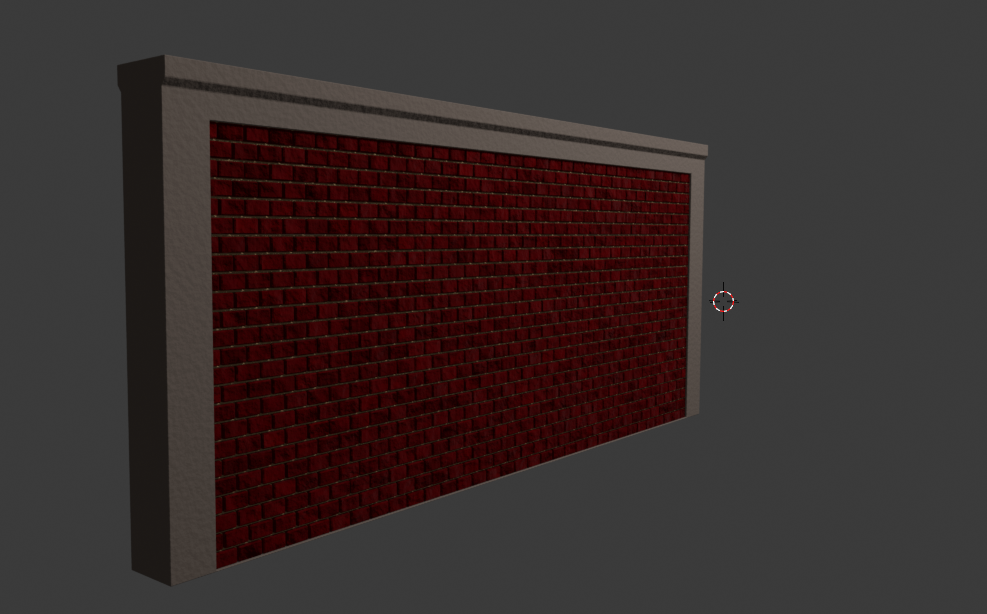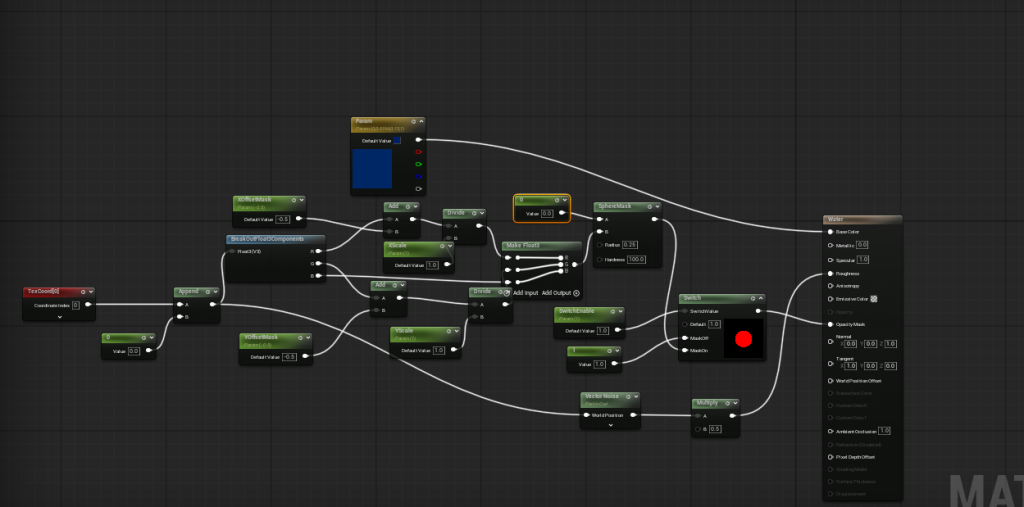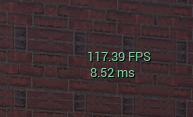This one is just a stick
The magic “do it all” tool in fact did not do it all.
I gave up on trying to use modular rigs or IK rigs for the mantis bot ( see https://willkolb.com/?p=1239) and I I just manually made my own control rig. This is EXACTLY what I did for the patrol bot awhile back. This time around I wanted I convinced myself that last time was an lack […]
“Raise your hand if you’re getting shot”
Unreal engine has its quirks. A big one I found is the idea of “additive” animations (see this). Which essentially take the animation you made and subtracts it from a reference pose or animation. This is how you can easily blend ontop of an animation instead of getting some weird median between two existing animations. […]
“Well these kinematics are inverted”
I spent WAY to long getting leg ground detection working for the patrol bots: It still isn’t that great but it’s probably as good as I wanted it to be. The big thing is that I can put the bots on ramps and they look kinda right: The basic idea too complicated: essentially you draw […]
Metal Mantis
I’m constantly pondering what to do about the “boss room” for the game. Honestly I’ve been stumped on how to make it fun. In the meantime I’ve done a bunch of smaller things on the game such as: Another map I tried my hand at making a much much bigger map: The thought was that […]
More 3D Less render
Started messing around with Bevy (https://bevy.org) which scratches some of the lower level itch I’m looking for but has enough utility things that I can spin up things kinda quick.In this case just made a first person flying camera and loaded in a scene I made in blender, rendered it red and added a light. […]
Getting better at telling AI what to do
I’ve been messing around with Claude code to see how fast I can spin up silly small projects. I also wanted to do a bit more in rust (https://rust-lang.org). The first one is a breakout clone using the egui library (they call libraries “crates” in rust to avoid sounding like python, and because the package […]
Brick by brick
Made a brick wall thats waaayyy to detailed to put in game: I did this after frustration from trying to make a brick wall just from a texture: Which looks much much worse. This was also my first major step into using geometry nodes in blender (see: https://docs.blender.org/manual/en/latest/modeling/geometry_nodes/index.html) which essentially let you make parameterized geometry […]
Rain Wilson
I added in rain and some mood lighting. There were also a bunch of other smaller changes but this is where I’m at. It’s very dark and the rain kinda looks like pills falling so I’ll probably need to do another pass here. I’m happy with the water material I setup here: Essentially its just […]
How (Not) to use materials in unreal
The borderlands 4 issues with unreal (see: https://www.pcgamer.com/games/fps/borderlands-4s-latest-patch-triggers-a-flurry-of-performance-complaints-but-gearbox-says-new-stuttering-problems-should-resolve-over-time-as-the-shaders-continue-to-compile/ ) made me realize I was doing all of my materials wrong. Originally the way I pulled in 3d meshes generated a material of each slot in the mesh. So I thougth I was being clever by using material slots to determine colors (so I didn’t have […]