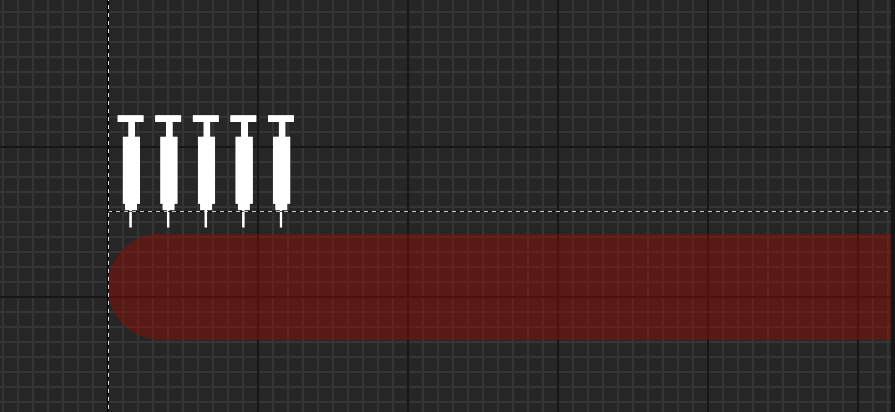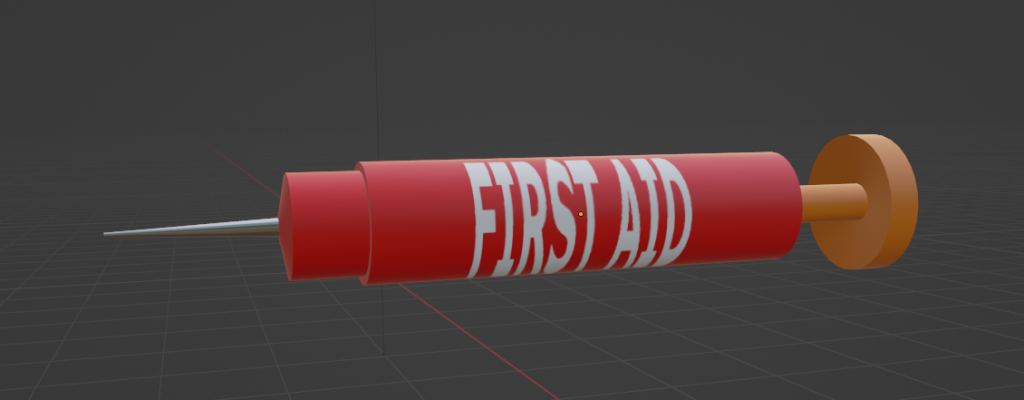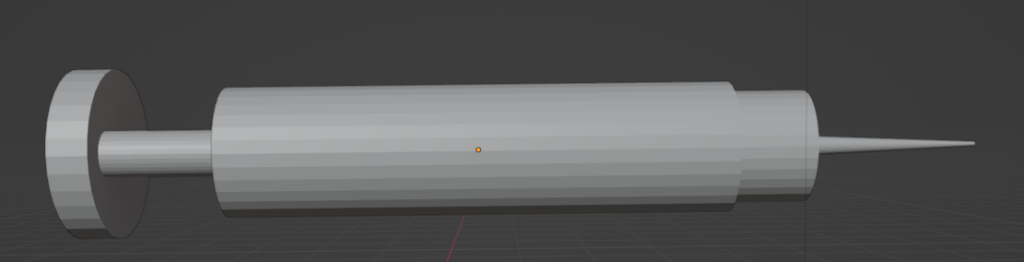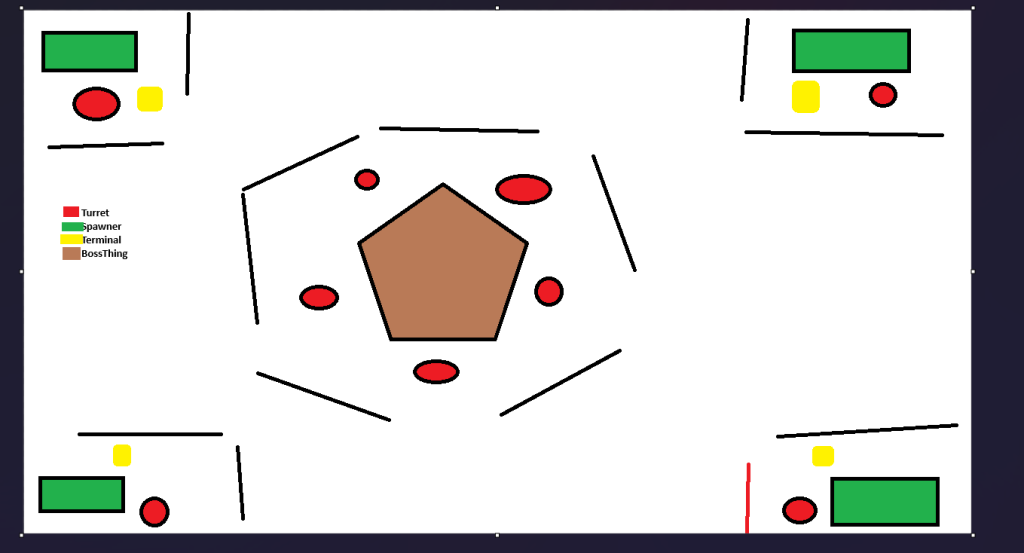I had WAAAY more weird glitch effects on this one but I pulled it back. The snare still sounds too loud imo.
Sounds like its spraying but really its injecting
Finished up the health side. The injection sound I wanted to sound like a spray but it dosent sound great right now. I’ll mess with that later on.
Quick Hit
Added a syrette (syringe) bar to the hud and added a quick effect for pressing “V” which I’ll make the heal key. I think that combined with a little “psssh” sound will be enough to tell the user they healed.
Medical Devices
Spent some time building this guy. What I’m going for is a quick box that holds and dispenses syringes. The glass on the right is supposed to be translucent (but that will be kind hard to see until I get it into unreal). Putting “First Aid” seems kind on the nose (no cool game design […]
Gameplay Gameplan (From a Gamefan during a self-made gamejam)
So I was looking back at the last thing that I made for planning and I already see the inherent problem is that I never made a “Game” sequence in addition to the boss building. In that vein what I was thinking is: This seems simple enough but there’s a few mechanics I do not […]
This might be too big
Working the level side of things….I might need to downscale this one. Also made a very long track that I want to compress So I seem to have a theme here…
I found a preset that lets me rip off hotline miami’s soundtrack
If you don’t know what I am talking about: https://soundcloud.com/devolverdigital/sets/hotline-miami-official The synth are the little stabs in the background that are present after that drop sound thing.
CYBER SPHYNX
I’m digging this kinda vibe for the boss thing. Probably going to work on the game part a bit more Friday.
Zap
Put the turret in game and nearly went deaf trying to make a good laser sound. I was trying to use electric with operator to make a good “wirrr ZAP” sound. But I ended up just making garbage that made my head hurt (Lower your speakers before playing) I also made a scorch mark decal […]