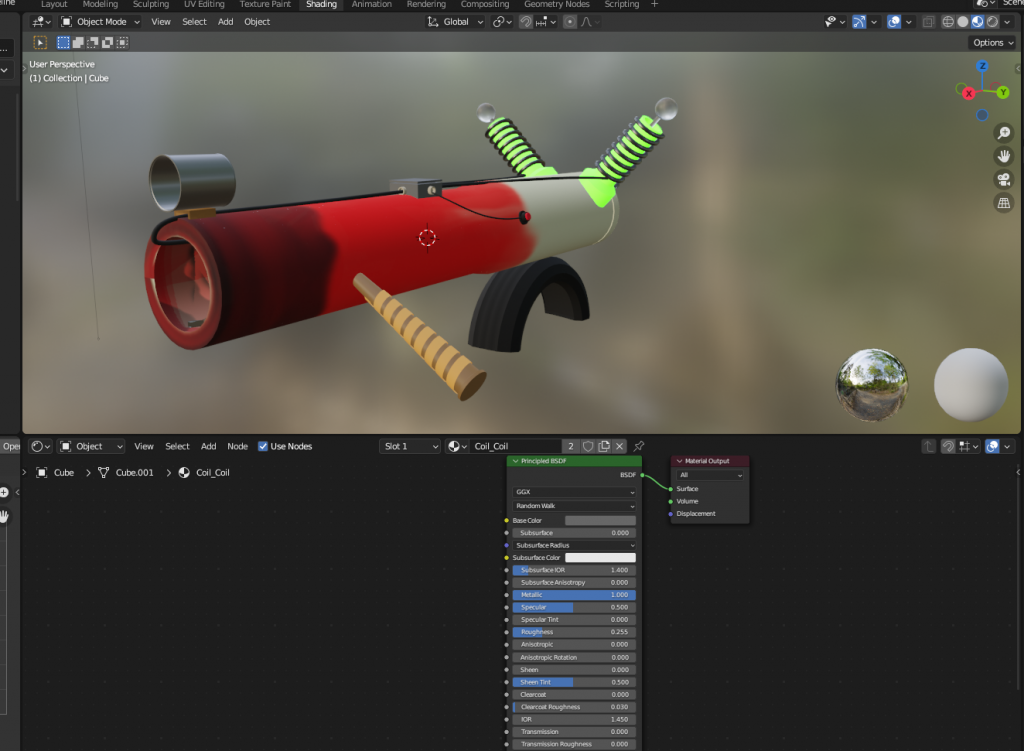
Attempted to add some color to the zapper I showed earlier. I’m not 100% enthusiastic about the job I did but I still like some of the ideas I have here.
For the record this is how you setup a shader in blender for texture Paint:
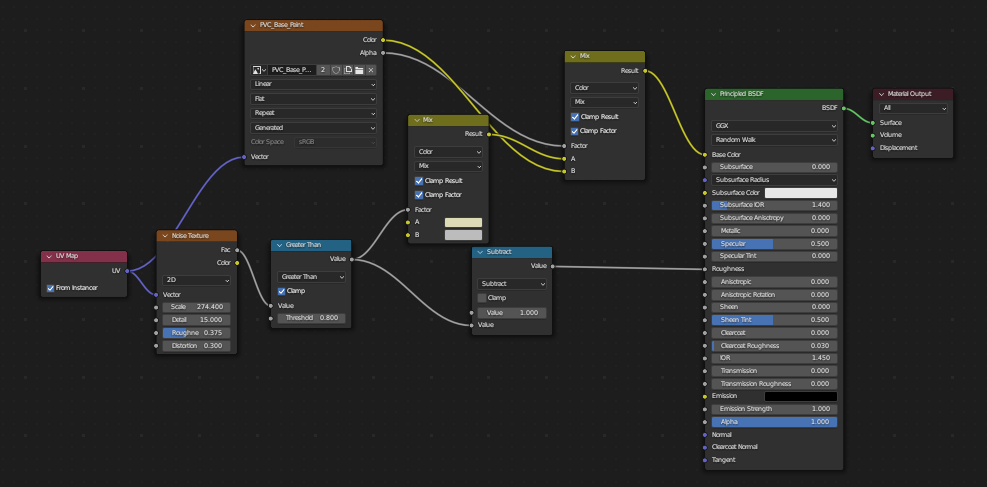
Essentially you make a shader that you like as your “base”, then make an image that is zero alpha. Then you tie the alpha of the texture into a color mix node, that way when you paint on the texture it will swap in the information on the image to the shader. If I wanted to get REALLY creative here I would add in something like a chipping algorithm based upon the tangent of the base model so you would get a “worn” look to everything.

The potato cannon button I think came out fine, the wires could have used a bit more slack (or maybe some stables holding it down).
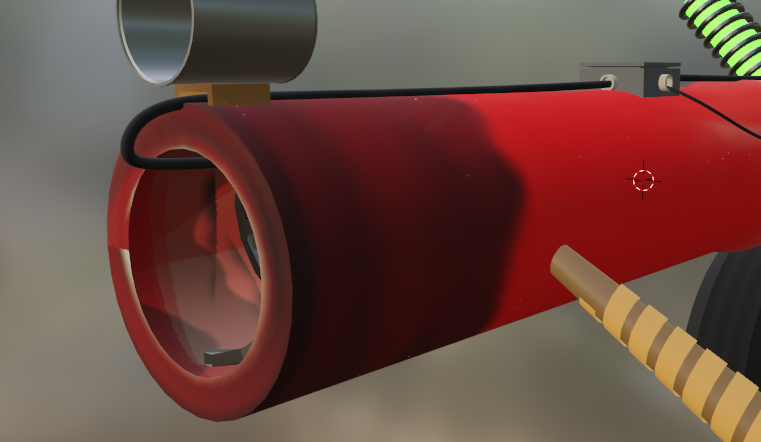
The front of the cannon I tried adding some scorching but honestly I botched that portion so it looks more like someone dipped the front in soot and smeared it back.
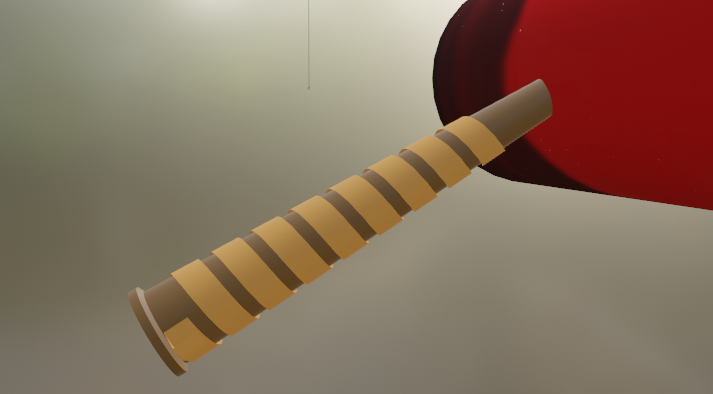
The bat handle is a bit too cartoony. The wrap needed to be tighter but I already applied the screw modifier onto the object so I was stuck with this. I’ll probably remake this if I keep the same idea.

The shoulder brace bike tire I’m weirdly happy with (minus the un-beveled edges), making a tire is surprisingly difficult in blender (for me atleast).
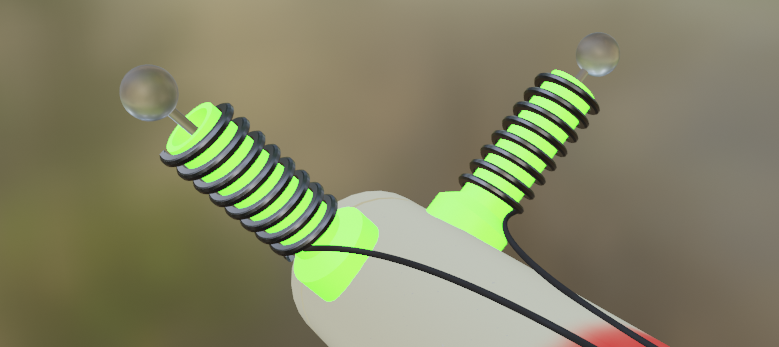
The pylons in the back I think look kinda cool, but they seem crazy out of place to the rest of the weapon. They don’t have that “junkyard” kinda look I was going for (also without lighting its hard to see the green emissions)
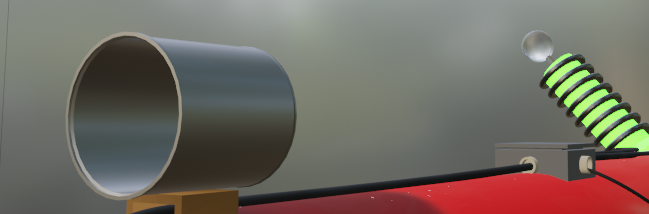
The can and the junction box are fine, I’d want to add a label to the can and some screws to the junction box.
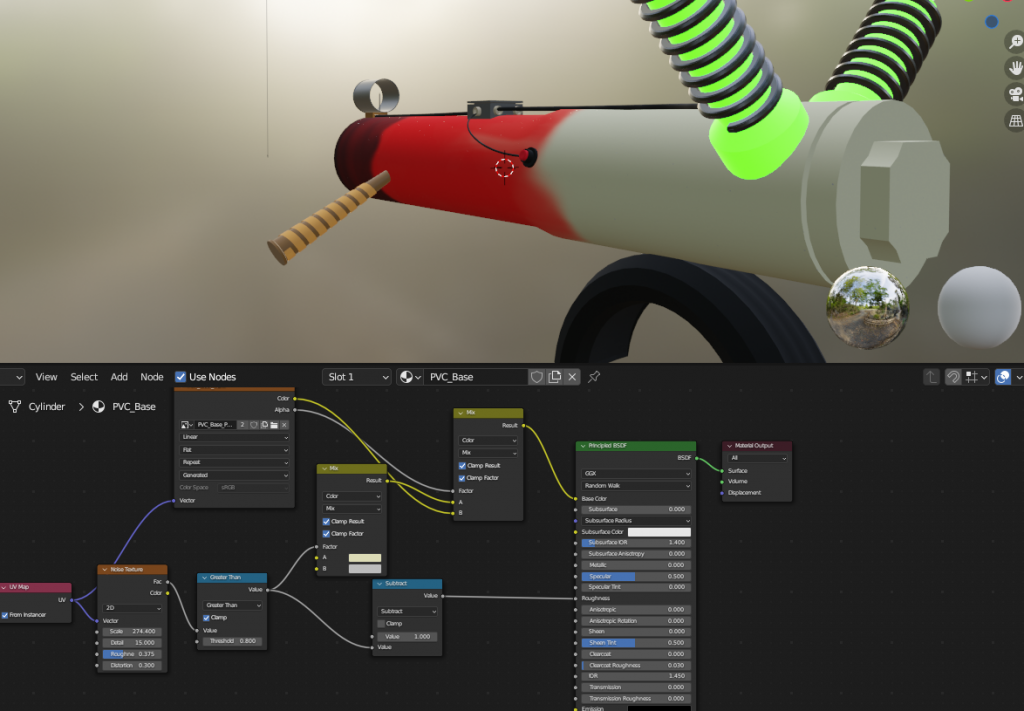
In other news I spent 3 hours debugging my asus bt500 (https://www.asus.com/us/networking-iot-servers/adapters/all-series/usb-bt500/) on a raspberry pi 5 so I could get my xbox controller hooked up to run steamlink (which recently was released for the raspberry pi 5 arch https://help.steampowered.com/en/faqs/view/6424-467A-31D9-C6CB). I’m using this kit https://www.amazon.com/CanaKit-Raspberry-Starter-Kit-PRO/dp/B0CRSNCJ6Y/ref=asc_df_B0CRSNCJ6Y?mcid=499475e052c83be5a802a944f85cf088&tag=hyprod-20&linkCode=df0&hvadid=693601922380&hvpos=&hvnetw=g&hvrand=8182359702763456621&hvpone=&hvptwo=&hvqmt=&hvdev=c&hvdvcmdl=&hvlocint=&hvlocphy=9002000&hvtargid=pla-2281722246870&psc=1 which I got on sale at microcenter. My thought was getting a fan would be better for long sessions of video decoding on steamlink.
I only wanted a bluetooth adapter because my xbox controller would have crazy delay to the raspberry pi 5 integrated bluetooth adapter, I only bought a bt500 because it was at microcenter and it was kinda cheap. Turns out the realtek chip inside of the bt500 isn’t natively supported by raspian (or linux really). After debugging for like 3-4 hours, I had a thought that maybe the cana kit fan was blocking the bluetooth signal, so I removed the fan tried the native bluetooth on the raspberry pi and everything worked perfectly.
tl;dr : I spent extra money to give myself more problems