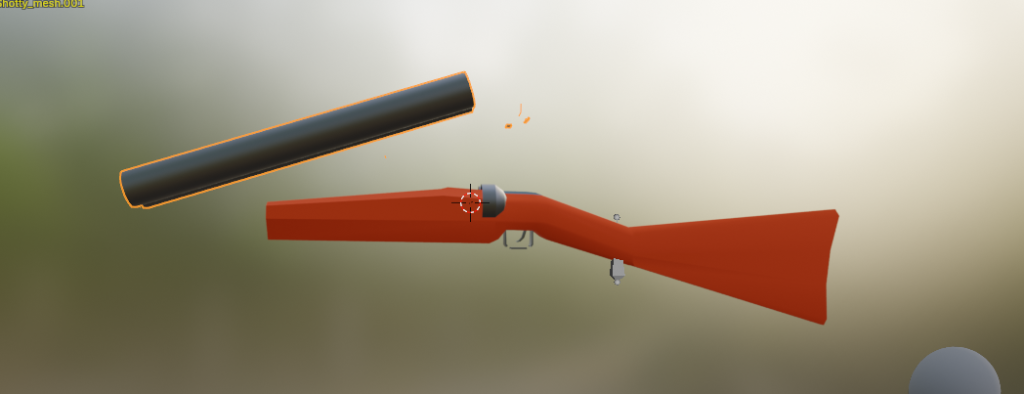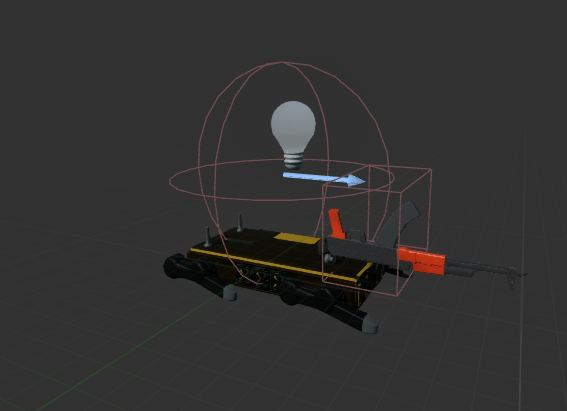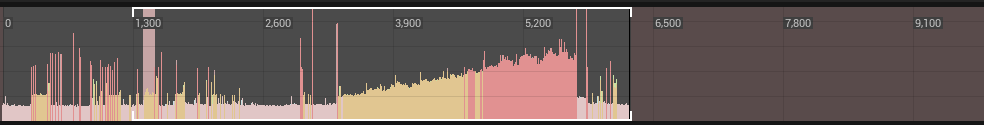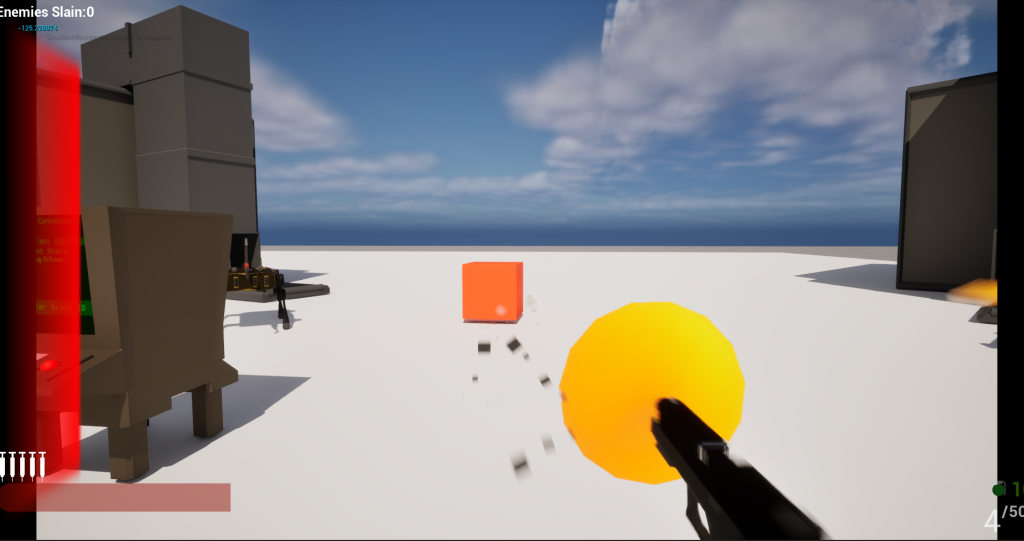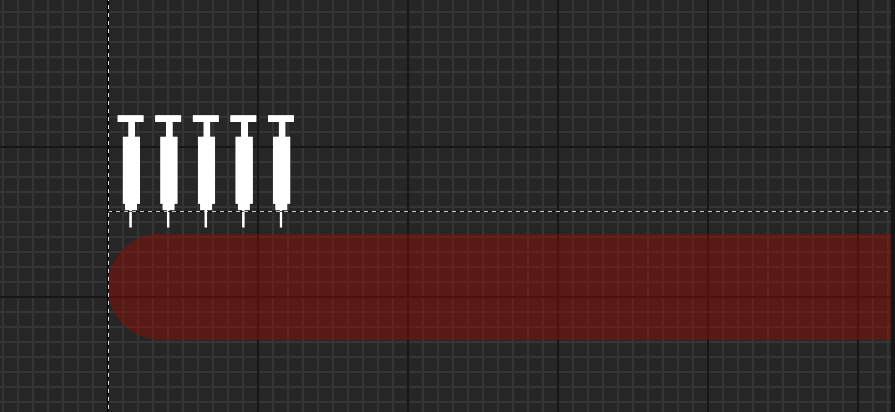Got the double barreled shotgun in game: I also added in some tracers to make shooting a bit better: On the back-end side I re-worked how damage functions, so now there’s falloff for shots: (Note the damage numbers in the corner). This should make things a bit better in terms of longer range engagements. I […]
“Time is the Enemy” (feat. boombstick)
Now that I’ve closed the gameplay loop I realized there’s really nothing pushing the player along. Right now if I just have “go destroy this thing” the gameplay would get stale very fast. To counter this I wanted to make some kinda timer that would force the player to go out and explore/accomplish their mission. […]
Bunch-o-Updates (also “Git outta here”)
Here is the first full(ish) gameplay demo for this game mode (gotta use youtube because of WordPress size limits) Big things that changed:I added a bit more to the test gameplay map: Including a quick fence model: Also I put lights ontop of all the bots to indicate what team they’re on. Blue=player team, red […]
Okay so maybe making a “hardcore” shooter isn’t a good idea
I added in a bunch of stuff but showing off is kind hard right now… Gotta add in damage multipliers based upon difficulty level.
Side Profile(r)
I closed the “Game Loop” by adding announcements to the hud and creating a “OnGameModeAnnouncement” event that huds can bind to: The look isn’t ideal but I’m working through it. In addition when I flipped things to “Standard” game mode (which has pretty much all of the bot types) my fps went from like 60 […]
Events are interrupts but in a make believe comp-sci context
Had a few learning experiences with Unreal when working on the global game mode settings stuff (Also I used the term “group ID” in the game but I call it “team ID” randomly so bare with me here and assume they’re the same thing). 1 – Event dispatchers kick off before the game tick (which […]
Failing to make a Alert Light
I wanted to spend 30ish minutes making the alert light I talked about last post before work: here’s where I got: At the end there the direction of the light is all wrong. Probably going to redo 100% of this later today (as it kinda looks bad anyways and a part of me wants the […]
Now they talk to each other!
It takes a bit to see but essentially what happened there was: This works by a hierarchy of multicast delegates (https://dev.epicgames.com/documentation/en-us/unreal-engine/multicast-delegates-in-unreal-engine) that passes the players known location from bot -> assembler -> game mode then then game mode alerts all of the assemblers and then alerts each bot. In other news I did a bunch […]
Sounds like its spraying but really its injecting
Finished up the health side. The injection sound I wanted to sound like a spray but it dosent sound great right now. I’ll mess with that later on.
Quick Hit
Added a syrette (syringe) bar to the hud and added a quick effect for pressing “V” which I’ll make the heal key. I think that combined with a little “psssh” sound will be enough to tell the user they healed.